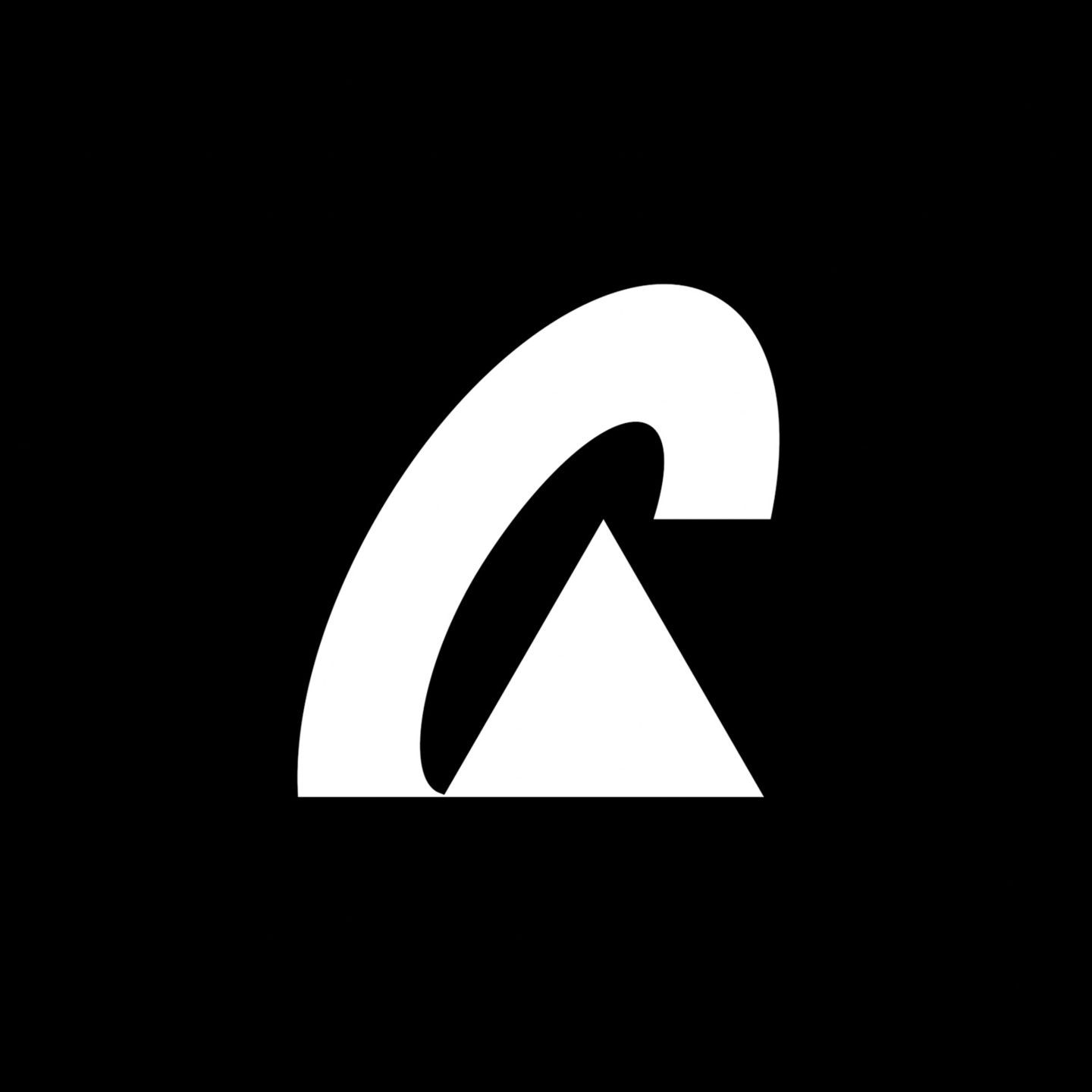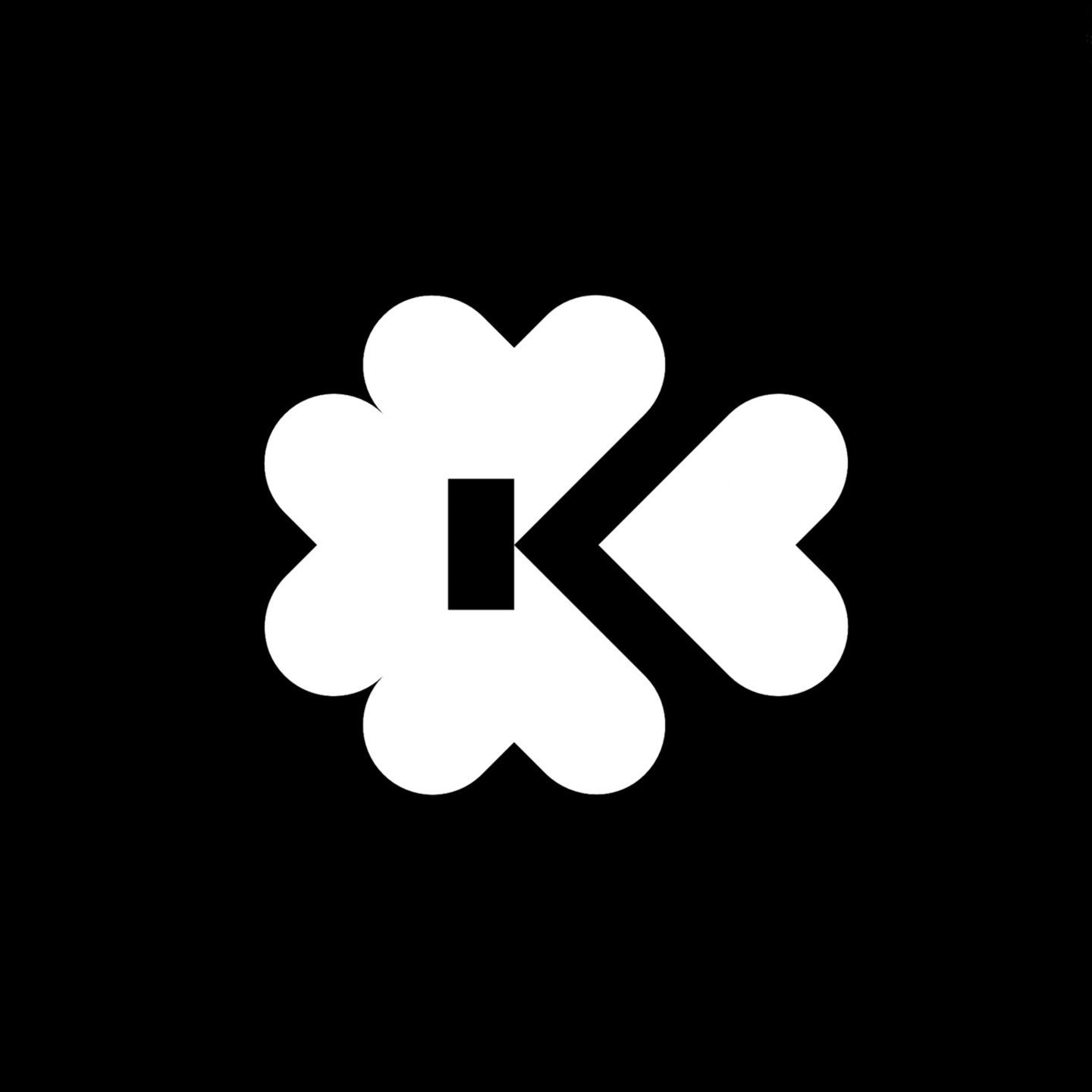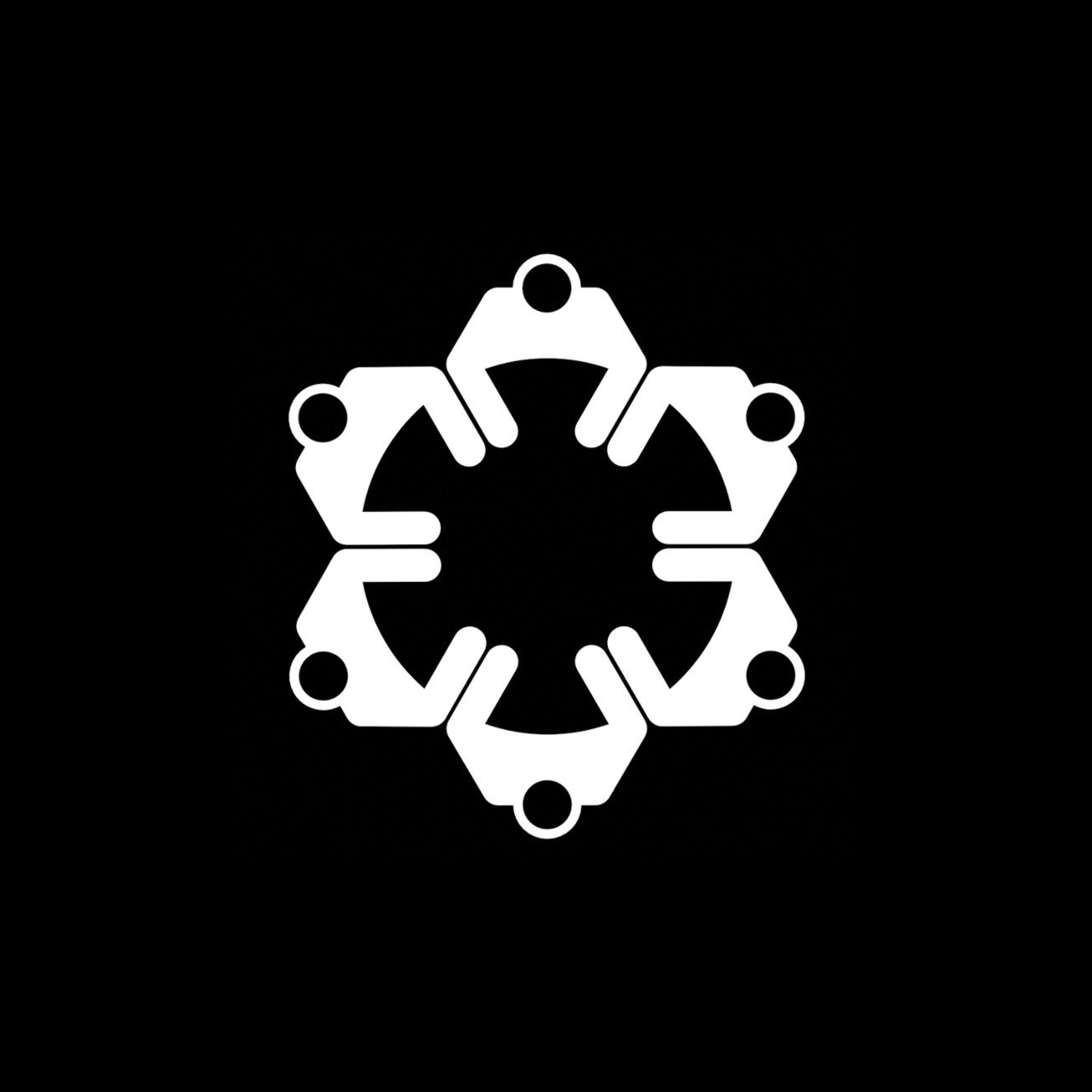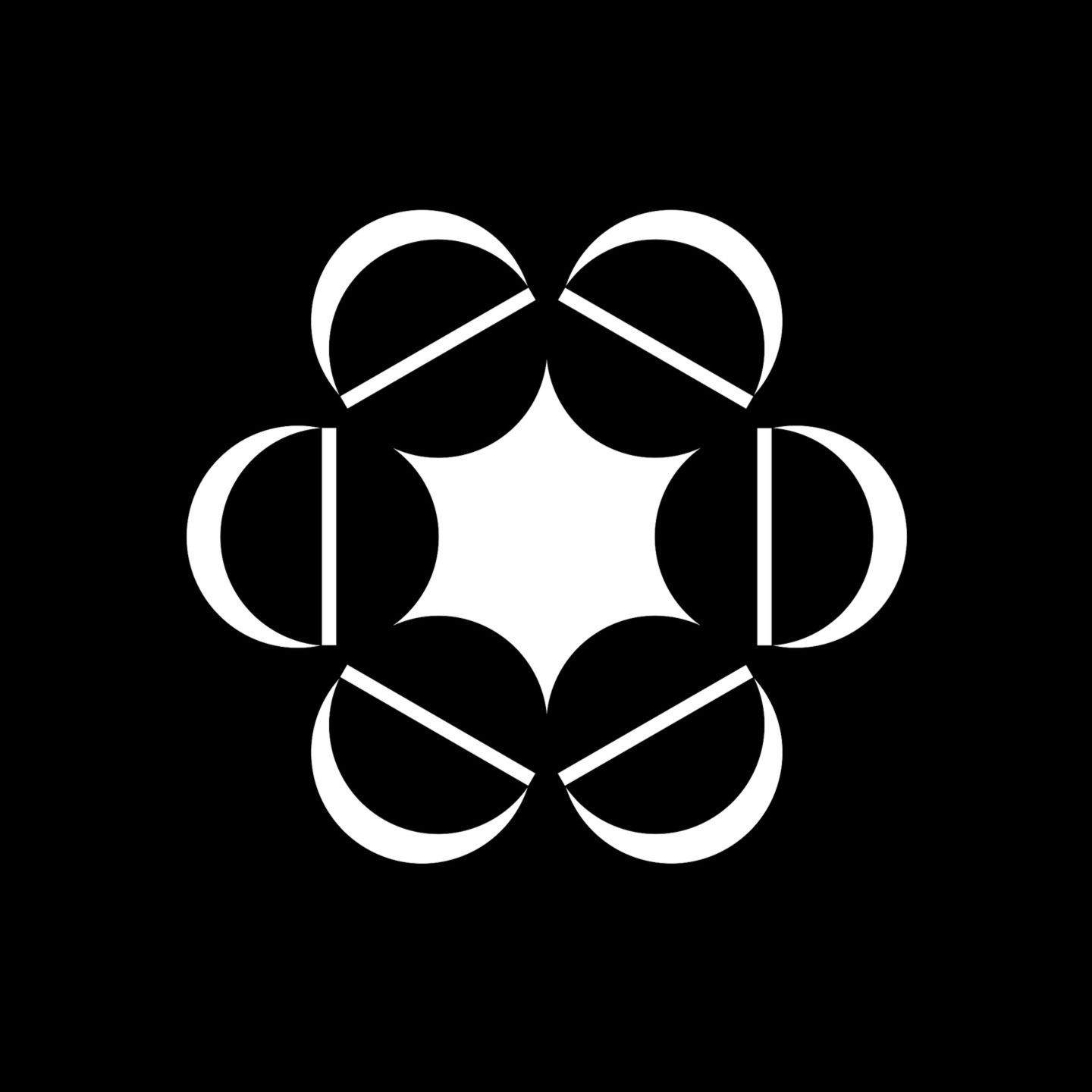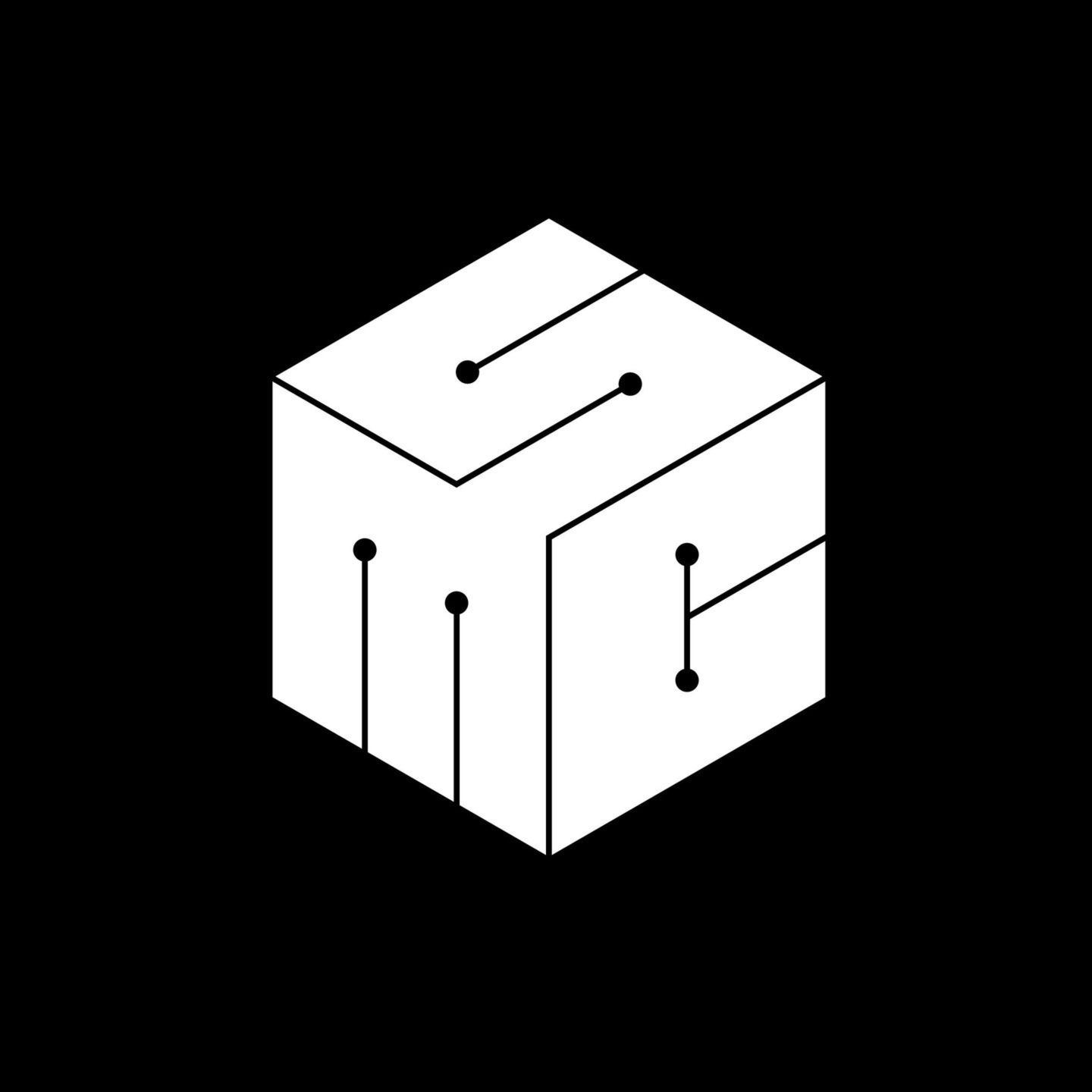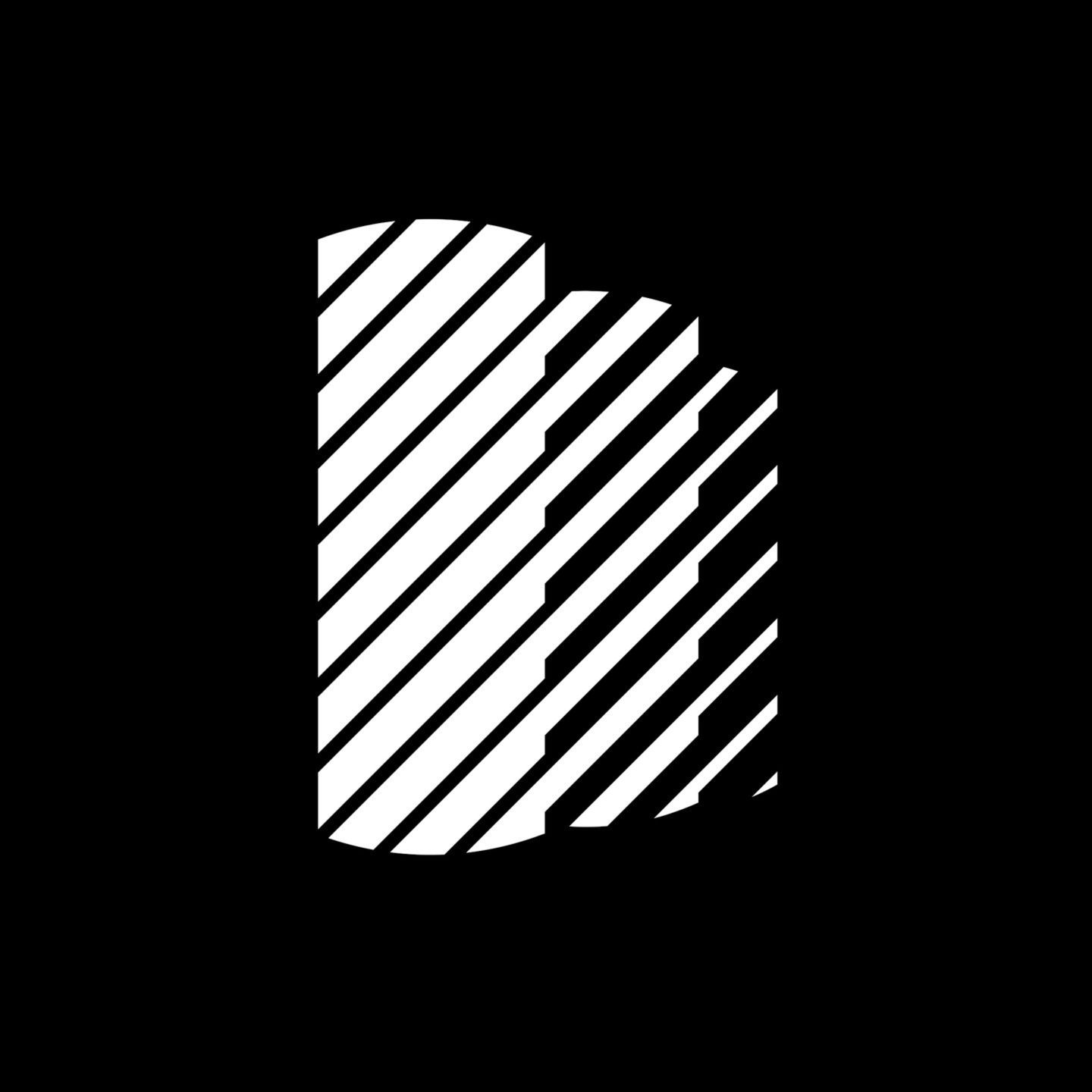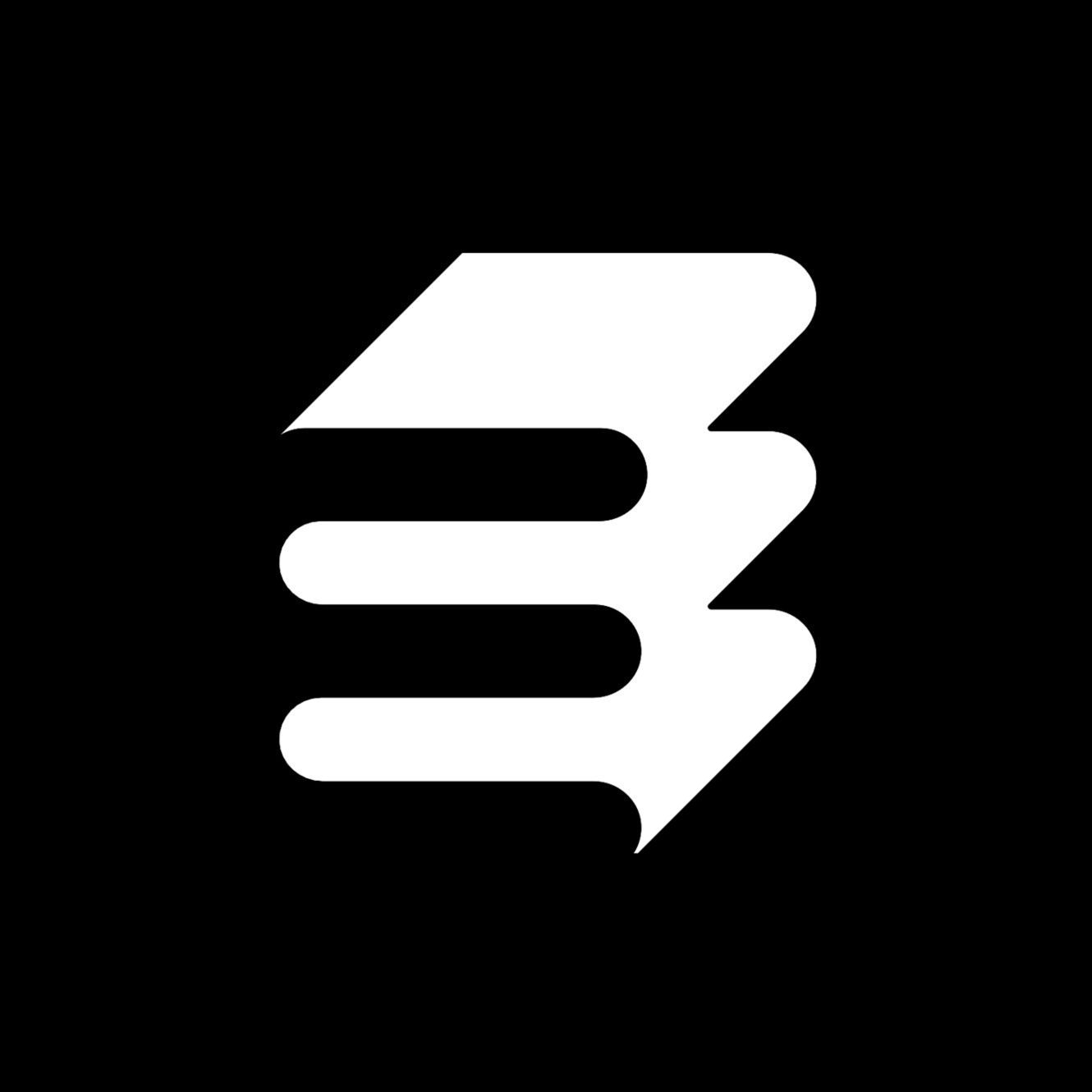MAMP默认控制面板只能选择2个php版本,如果要设置更低(更老)的版本,可以采用以下方法
最新 分享
Publish our news and thoughts with all.
Popular Articles
Recent Stories
A LAMP (Linux, Apache, MySQL, PHP) stack is a common, free and open-source web stack used for hosting web content in a Linux environment. Many consider it the platform of choice on which to develop and deploy high-performance web apps.
This guide shows how to install and test a LAMP stack on Ubuntu 16.04 (LTS).
移动设备升级到iOS10了,发现了自带的Safari浏览器不再识别meta viewport了。以前我们都是用这个标签来让浏览器禁用缩放的。万恶的Apple~~
网上看到了一段解决方案,测试了一下确实不错,就拿来了。 在iOS10之前都是通过
微信内分享
在微信内打开链接后,点右上角【…】选择【发送给朋友】或【分享到朋友圈】,这种分享方式获取缩略图的方法:
cd /var/lib/php5 find . -name "sess_*" -print | xargs rm -v
针对Ubuntu,在php.ini中设置session.gc_probability的值为1, 因为Ubuntu默认该值为0
下载Phantomjs:http://phantomjs.org/download.html
解压到:/Users/UFO/
打开terminal,输入命令:export PATH="$PATH:/Users/UFO/phantomjs-2.1.1-macosx/bin/"
测试:phantomjs -v
看到具体的版本号,则表示安装成功
cd~
curl -sS https://getcomposer.org/installer | php
php composer.phar